What is the need of WPF when we had GDI, GDI+ and DirectX?
First let’s try to understand how display technology has evolved in Microsoft technology.
User32:- This provides the windows look and feel for buttons and textboxes and other UI elements. User32 lacked drawing capabilities.
GDI (Graphics device interface):- Microsoft introduced GDI to provide drawing capabilities. GDI not only provided drawing capabilities but also provided a high level of abstraction on the hardware display. In other words it encapsulates all complexities of hardware in the GDI API.
GDI+:- GDI+ was introduced which basically extends GDI and provides extra functionalities like JPG and PNG support, gradient shading and anti-aliasing. The biggest issue with GDI API was it did not use hardware acceleration and did not have animation and 3D support.
Note: – Hardware acceleration is a process in which we use hardware to perform some functions rather than performing those functions using the software which is running in the CPU.
DirectX :- One of the biggest issues with GDI and its extension GDI+ was hardware acceleration and animation support. This came as a biggest disadvantage for game developers. To answer and server game developers Microsoft developed DirectX. DirectX exploited hardware acceleration, had support for 3D, full color graphics , media streaming facility and lot more. This API no matured when it comes to gaming industry.
WPF :- Microsoft almost had 3 to 4 API’s for display technologies , so why a need for one more display technology. DirectX had this excellent feature of using hardware acceleration. Microsoft wanted to develop UI elements like textboxes,button,grids etc using the DirectX technology by which they can exploit the hardware acceleration feature. As WPF stands on the top of directX you can not only build simple UI elements but also go one step further and develop special UI elements like Grid, FlowDocument, and Ellipse. Oh yes you can go one more step further and build animations.WPF is not meant for game development. DirectX still will lead in that scenario. In case you are looking for light animation ( not game programming ) WPF will be a choice. You can also express WPF using XML which is also called as XAML.In other words WPF is a wrapper which is built over DirectX. So let’s define WPF.
WPF is a collection of classes that simplify building dynamic user interfaces. Those classes include a new set of controls, some of which mimic old UI elements (such as Label, TextBox, Button), and some that are new (such as Grid, FlowDocument and Ellipse).
How does hardware acceleration work with WPF?
Hardware acceleration is a process in which we use hardware to perform some functions rather than performing those functions using the software which is running in the CPU.
WPF exploits hardware acceleration in a two tier manner.
WPF API first detects the level of hardware acceleration using parameters like RAM of video card , per pixel value etc. Depending on that it either uses Tier 0, Tier 1 or Tier 2 rendering mode.
Tier 0:- If the video card does not support hardware acceleration then WPF uses Tier 0 rendering mode. In other words it uses software acceleration. This corresponds to working of DirectX version less than 7.0.
Tier 1:- If the video card supports partial hardware acceleration then WPF uses Tier 1 rendering mode. This corresponds to working of DirectX version between 7.0 and 9.0.
Tier 2:- If the video card supports hardware acceleration then WPF uses Tier 2 rendering mode. This corresponds to working of DirectX version equal or greater than 9.0.
Does that mean WPF has replaced DirectX?
No, WPF does not replace DirectX. DirectX will still be still needed to make cutting edge games. The video performance of directX is still many times higher than WPF API. So when it comes to game development the preference will be always DirectX and not WPF. WPF is not a optimum solution to make games, oh yes you can make a TIC TAC TOE game but not high action animation games.
One point to remember WPF is a replacement for windows form and not directX.
So can we define WPF in a precise way?
Windows Presentation Framework is the new presentation API. WPF is a two and three dimensional graphics engine. It has the following capabilities:-
- Has all equivalent common user controls like buttons, check boxes sliders etc.
- Fixed and flow format documents
- Has all of the capabilities of HTML and Flash
- 2D and 3D vector graphics
- Animation
- Multimedia
- Data binding
What is XAML?
XAML (pronounced as Zammel) is a declarative XML-based language by which you can define object and properties in XML. XAML document is loaded by a XAML parser. XAML parser instantiates objects and set their properties. XAML describes objects, properties and there relation in between them. Using XAML, you can create any kind of objects that means graphical or non-graphical. WPF parses the XAML document and instantiates the objects and creates the relation as defined by XAML.
So XAML is a XML document which defines objects and properties and WPF loads this document in actual memory.
So is XAML meant only for WPF ?
No,XAML is not meant only for WPF.XAML is a XML-based language and it had various variants.
WPF XAML is used to describe WPF content, such as WPF objects, controls and documents. In WPF XAML we also have XPS XAML which defines an XML representation of electronic documents.
Silverlight XAML is a subset of WPF XAML meant for Silverlight applications. Silverlight is a cross-platform browser plug-in which helps us to create rich web content with 2-dimensional graphics, animation, and audio and video.
WWF XAML helps us to describe Windows Workflow Foundation content. WWF engine then uses this XAML and invokes workflow accordingly.
Can you explain the overall architecture of WPF?
Above figure shows the overall architecture of WPF. It has three major sections presentation core, presentation framework and milcore. In the same diagram we have shown how other section like direct and operating system interact with the system. So let’s go section by section to understand how every section works.
User32:- It decides which goes where on the screen.
DirectX: - As said previously WPF uses directX internally. DirectX talks with drivers and renders the content.
Milcore: - Mil stands for media integration library. This section is a unmanaged code because it acts like a bridge between WPF managed and DirectX / User32 unmanaged API.
Presentation core ;- This is a low level API exposed by WPF providing features for 2D , 3D , geometry etc.
Presentation framework:- This section has high level features like application controls , layouts . Content etc which helps you to build up your application.
Which are the different namespaces and classes in WPF ?
There are ten important namespaces / classes in WPF.
System.Threading.DispatcherObject
All WPF objects derive from the DispatcherObject. WPF works on STA model i.e. Single Threading Apartment Model. The main duty of this object is to handle concurrency and threading. When any message like mouse clicks, button clicks etc are initiated they are sent to the DispatcherObject who

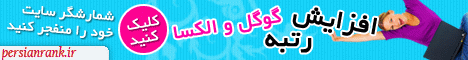



هیچ نظری موجود نیست:
ارسال یک نظر